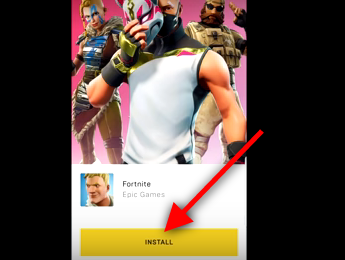Fortnite has launched on Android devices. The beta launched exclusively on Samsung devices last week, and now it's available on other Android platforms.
Fortnite for Android is not available on Google Playstore you have to download fortnite for Android using Fortnite official website. Fortnite is not released on all Android mobiles so before downloading fortnite for Android just watch the list of Android Mobiles where you can install Fortnite.
Supported devices for Fortnite
Samsung Galaxy devices: S7 / S7 Edge , S8 / S8+, S9 / S9+, Note 8, Note 9, Tab S3, and Tab S4 are the supported devices so far for Fortnite.
It will then be rolled out to other Android devices over the next few days. We've listed the official list on the side here, but remember: it’s likely that more devices will be supported when Android on Fortnite comes out.
Fortnite Coming soon on the following devices :-
Google: Pixel / XL, Pixel 2 / XL
Asus: ROG, Zenfone 4 Pro, 5Z, V
Essential: PH-1
Huawei: Honor 10, Honor Play, Mate 10 / Pro, Mate RS, Nova 3, P20 / Pro, V10
LG: G5, G6, G7 ThinQ, V20, V30 / V30+
Nokia: 8
OnePlus: 5 / 5T, 6
Razer: Phone
Xiaomi: Blackshark, Mi 5 / 5S / 5S Plus, 6 / 6 Plus, Mi 8 / 8 Explorer / 8SE, Mi Mix, Mi Mix 2, Mi Mix 2S, Mi Note 2
ZTE: Axon 7 / 7s, Axon M, Nubia / Z17 / Z17s, Nubia Z11
How to download and install Fortnite
If you have supported Android device to install fortnite then follow the steps below to download and install Fortnite for Android :-
1. First of all visit this link CLICK HERE.
2. Now click on Play Now Button.
10. Now after download your game is ready, click on " Yes " if you are a old user and sign in to your Account or Click on " No " if you are new to fortnite.
11. Now you can play Fortnite on Android smoothly if you are in the supported device ( We checked in Galaxy s9 and works smoothly).
Asus: ROG, Zenfone 4 Pro, 5Z, V
Essential: PH-1
Huawei: Honor 10, Honor Play, Mate 10 / Pro, Mate RS, Nova 3, P20 / Pro, V10
LG: G5, G6, G7 ThinQ, V20, V30 / V30+
Nokia: 8
OnePlus: 5 / 5T, 6
Razer: Phone
Xiaomi: Blackshark, Mi 5 / 5S / 5S Plus, 6 / 6 Plus, Mi 8 / 8 Explorer / 8SE, Mi Mix, Mi Mix 2, Mi Mix 2S, Mi Note 2
ZTE: Axon 7 / 7s, Axon M, Nubia / Z17 / Z17s, Nubia Z11
How to download and install Fortnite
If you have supported Android device to install fortnite then follow the steps below to download and install Fortnite for Android :-
1. First of all visit this link CLICK HERE.
2. Now click on Play Now Button.
3. Now click on " Epic Game " and then it will start the download automatically which is 4mb in size.
4. Now wait for download to finish which is almost 4mb in size.
5. Now after downloading run the Apk and then go to settings and click allow installations from unknown resources.
6. Now install and run the App.
7. Now click on Continue when ask as shown in the pic below.
8. Now after that click on install button.
9. Now you have to wait long, wait for the download which 1.88 GB in size almost 2GB as you can see in the pic below.
11. Now you can play Fortnite on Android smoothly if you are in the supported device ( We checked in Galaxy s9 and works smoothly).
So this is the way to download and install Fortnite on Android, if this article helps you then spread love by sharing this Article with your Friends on your social sites.