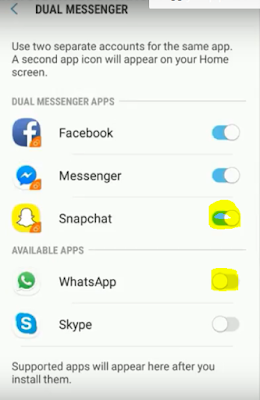In Samsung mobiles, you will find a dual messenger feature.
The Dual Messenger function will allow you to use two separate
accounts for the same app.
Once enabled, a second app icon will appear on your Home screen. Dual messenger feature not available in all Samsung devices, you will this in Samsung galaxy j5, j6 or above versions or galaxy s7 or above versions.
How to run Multiple Messaging Apps on Samsung?
To enable the dual messenger feature follow the steps below:-
1) First go to the settings of your mobile.
3) Now scroll down and go to " Dual Messenger "
4) Now you will find all the apps here which can be installed for the second time.
5) So just click on the " on " button and then they will ask you to install the second app and then click on install.
6) Now you will find the second app on your home screen with orange color on the icon of the second app.
7) If you are in Android 7.0 (Naugat) then just hold the messaging app and click on install the second app.
You can also watch the video below of how to install dual messenger apps in Samsung Mobiles :-
So this is the way to install multiple messaging Apps in Samsung mobiles.
If you have any questions then you can ask in the comments section below, if you like this article then also share this with your friends on your social sites.