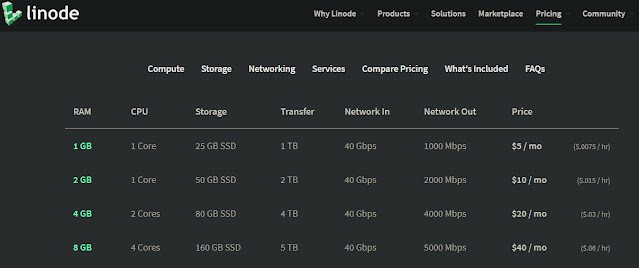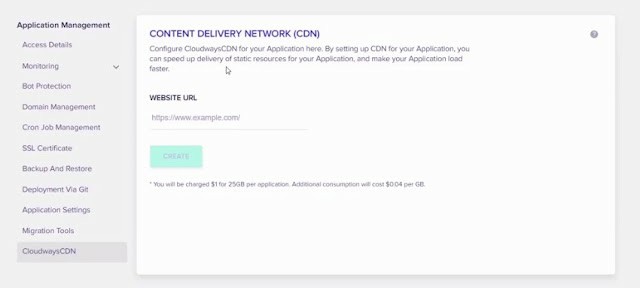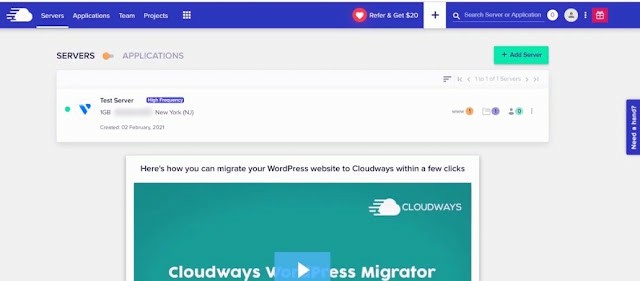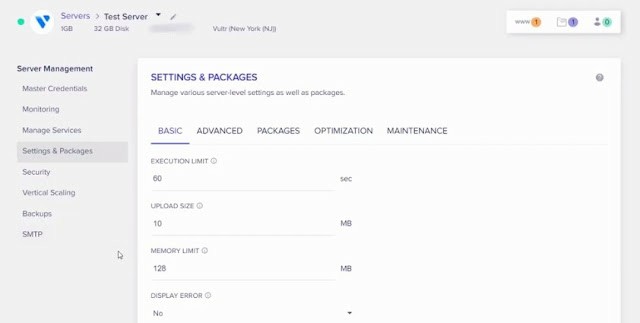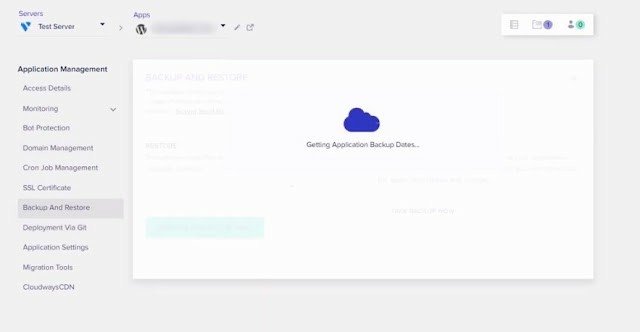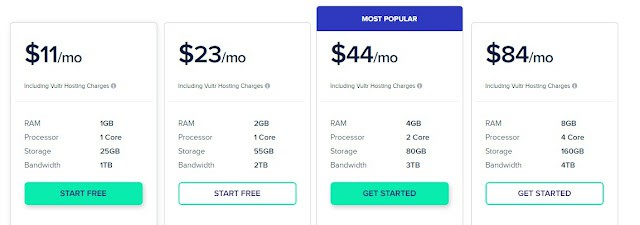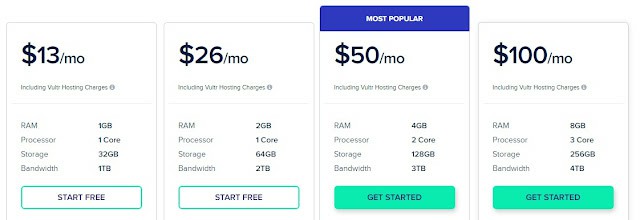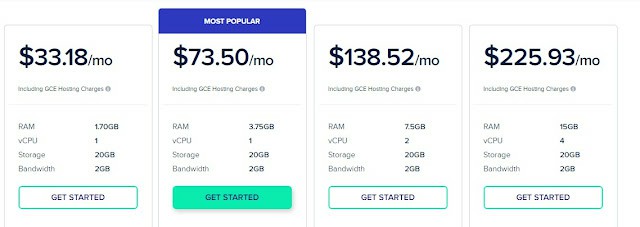Topic: Cloudways review 2025 - Demo, Speed Test, and details.
Try Cloudways for a free 3-day Trial | Get it Now
Cloudways Review 2025
In this Cloudways review 2025, we will explain everything that you need to know about Cloudways.
Are you looking for a WordPress host that is not only fast secure and highly reliable but affordable as well?
That can seem like an impossible feat sometimes especially when you are just starting out and don't know how to weed out the bad WordPress hosting providers from the good ones.
Cloudways delivers affordable, powerful, andeasy-to-sett up cloud hosting for WordPress websites.
And in this in-depth Cloudways review 2025, you will find out if they are the best WordPress host for you.
So make sure to read this full Cloudways review 2025 and also check out the below link to get a free trial of Cloudways before purchasing.
Click Here To Geta Cloudways Free Trial
What is Cloudways?
So Cloudways is a little bit different from other traditional web hosts.
Because cloud hosting means your site is stored on multiple servers.
Compared to traditional hosting where your site is stored on only one server with a backup.
Because your site is on multiple servers it can be migrated easily in the case of any incidents.
In this Cloudways review, we've explained to you everything about Cloudways.
Including its business model, pricing, pros, cons, and more, check and read the full Cloudways review below.
Cloudways Business Model
Cloudways buy web hosting services from giants like Google, Digital Ocean, Linode, and Amazon.
And Cloudways resell you the plans for a higher price.
For example, a starter Linode server from Linode directly costs $5/month:
And the exact same server, 1GB RAM, 1Core, and 25GB storage is $12/month if you buy from Cloudways:
And is the same with Digital Ocean, AWS (Amazon Web Service), VULTR, and Google Cloud.
You might be thinking why would you ever buy from Cloudways if you could get the same product for half the price from the original supplier.
There's a huge barrier of entry when you buy a Virtual Private Server,but they offer great performance.
But absolutely no user interface you have to do everything using text and command lines.
So instead of clicking buttons and using auto-installers, you have to rely on text-based commands with very little feedback.
It's all text-based in most cases and if you have little to no experience you don't stand much of a chance.
But Cloudways buys the server for you sets it up and gives you a control panel so you wouldn't need to deal with commands.
So with Cloudways, you will get great-performance servers together with software to control them.
And that's why Cloudways is the best choice even if you are a beginner and looking for the best and most affordable web hosting.
Click here to check Cloudways Pricing
Pros and Cons of Cloudways
Let's take a look at some Pros and Cons of Cloudways hosting:
Pros
- With Cloudways you will get a completely free trial period.
- Free Automated backups.
- Free site migration.
- 24/7 Support and Live Chat.
- Team Collaboration Tools.
- Lower Costs.
- Free caching WordPress Plugins.
- PHP-ready servers.
- Content Delivery Network (CDN) service.
- Auto Healing servers.
- 1-Click Free SSL Certificate.
- Pay-as-you-go plans.
- You create many websites.
- WordPress, WooCommerce, Prestashop, Magento, Joomla, and Drupal Friendly.
Cons
- Cloudways doesn't offer domain name registration, you can get a domain name from a third-party seller like NameCheap or Namesilo.
- Cloudways doesn't have cPanel, they have their own console to help you manage everything you host on their servers.
- Doesn't include EmailHostingg
Click Here To Get Cloudways 3-Day Trial Now
Cloudways Speed and Uptime Performance Review 2025
Cloudways hosting also improves uptime because one of the other servers in the network can take over if anything goes wrong with any other server.
It is also usually faster than traditional hosting.
The server can detect your customer's location and transmit content from the server nearest to your customer.
Many cloud hosts also use SSDs (Solid State Drives) to improve your site performance.
In this Cloudways review, we've done the speed test and also compare it to the other competitors.
Cloudways Speed Test vs Competitors
To test the performance we simulated our website design that could actually pass for the real deal.
ThenIe used the GT Metrix to test the loading speed of my website.
But before we show you the results keep in mind that shared web hosting plans are from providers like Hostinger, Siteground, or A2 hosting.
Can load a similar website in around 2 seconds with plans that cost anywhere from $15 to $25 a month.
We also added some design elements to our site to increaseitse size.
Also, we installed some free plugins and also enable the Cloudways custom CDN to increase the performance.
So Cloudways was a bit faster loading our website in just 1.4 seconds.
That's 30x faster than the most expensive shared web hosting plans that we've tested.
And this is with the cheapest cloud waste configuration.
We have also used the K6 cloud service.
And with this, we send fifty bots that simulated some actual users to check how Cloudways hosting performs under load.
And it did not have any difference literally none the website was still stable and fast even with 1000+ requests being made every single second.
And it's not a big surprise that these cheap virtual private servers can outperform even the top shared web hosting plans.
Because after all you are getting a whole server to yourself and you are not sharing any resources in the past.
We have been monitoring the stability performance of Cloudways with Uptime Robot.
And can report that their uptime for the last 30 days is a perfect 100%.
In fact, they have not had any downtime for over four months in a row which is super impressive
So what are you waiting for?
Get Cloduways Now with 3-Day Free Trial Here
Cloudways WordPress Review
If you're interested in WordPress hosting then Cloudways makes it incredibly easy.
You get one-click installation, backups, and restores, and a built-in cache plugin.
The ability to migrate as many WordPress sites as you want for free with the WordPress migrator plugin.
And also the ability to scale your WordPress server.
Honestly, it's super easy and super user-friendly even for those of you who may not be very experienced in WordPress.
Cloudways hosting also has a very great staging area so that you can test everything you put on your WordPress site before it actually goes live.
Cloudways Ease of Use
Well using Cloudways is extremely easy and very user-friendly, basically, it's designed to make your life as easy as possible.
Right away from their dashboard, you can see it looks very easy to navigate.
The control panel has everything you need and it does have great features like one-click WordPress installs to storage and ram scaling.
It also has free WordPress site migration, now this can be a little bit more complicated.
If you're looking to migrate your website but some experts will actually do everything for you if you choose which is a great feature.
Just remember that there are two sections to everything.
The Server section is more general.
And the Application which is more related to your WordPress website.
And it means that you don't have to stress about doing it properly they will only do it for free once.
But if you only have one website that you're interested in migrating it's a great tool to have.
And if you do decide down the road that you're interested in migrating another you can always pay for that feature.
The Cloudways control panel has a monitoring feature with more than a dozen real-time options to keep an eye on your server.
Besides, there are also features like vertical scaling advanced app control server cloning cache controls.
And a ton of other perks that things like Cpanel don't normally include.
Cloudways Security Review
In general, Cloudways offer more security than traditional hosts, Cloudways uses a range of security techniques to process your WordPress website.
And cloud servers can scale very very quickly, this is absolutely ideal if your business site suddenly sees a huge spike in traffic.
Cloudways does also have a ton of security features that are excellent in protecting you and your users.
They have two-factor authentication, regular OS patches, firewalls, and auto-healing servers.
This basically means if your website starts to slow down for any reason the servers will actually take steps to get your site back up and running.
Cloudways Customer Support Review
So let's talk briefly aboutCloudway'ss 24/7 customer support.
So after signing up for the Cloudways free trial we did get in touch with customer support.
Just so we could test it out and we asked them a few questions.
First, I speak to a bot but that didn't last long after the bot was unsuccessful at answering my queries.
I got transferred to a support agent who provided me the help I needed and the customer service rep was actually very very helpful.
Cloudways customer support can be reached via live chat, email, or phone whichever is your preference.
How to Setup the Cloudways Free Trial?
With Cloudways you also have more control of your hosting bill with pay-as-you-go pricing.
Something else to note for anyone wondering is that Cloudways does offer a three-day free trial so you can test everything by yourself before buying.
Now setting up your free trial is quick and easy:
All you need to do is go to the Cloudways homepage from this link.
Click on the start free button on the top right of the screen.
You will need to provide your name and a valid email address and no payment information is required.
The free trial period is three days which is enough to properly test Cloudaway's features, speed, and ease of use.
During the trial period, you can choose to upgrade to a paid offer and get your existing site to migrate to Cloudways if you enjoy their services.
Cloudways Pricing Review
So one of Cloudway's strong points is its pricing which is cheaper than some of its competitors.
Cloudways entry price is only $10/month but the prices do depend on the resources you need and the company provides various plans to fit all kinds of websites no matter what your needs are.
Cloudways offers five different cloud service providers which you can choose from the cheapest:
- Digital Ocean
- Linode
- Vultr
- AWS (Amazon Web Services)
- Google Cloud
Digital Ocean that's starting from $10/month, then we have a Linode from $12/month, Vultr from $11/month, Amazon Web Services from $34/month, and finally Google Cloud platform starting at 33/month.
Personally, I found Vultr to be a good choice between price and performance if you're planning to make any web hosting purchase consider using the links down below and get a discount.
Click Here To Get Cloudways at Discount
Digital Ocean Plan Pricing
Linode Plan Pricing
Vultr Plan Pricing
Standard
High Frequency
AWS (Amazon Web Service) Plan Pricing
Google Cloud Plan Pricing
Cloudways Plans Features
Also, Cloudways provides vertical scaling, you can configure your server to fit your needs.
It is possible to start with the smallest plan, the Digital Ocean cloud server with 1GB of RAM and a one-core processor, and upgrade when your website or application needs it due to traffic increase.
All plans also come with the following features:
- 24/7 expert support
- Unlimited app installation
- Free SSL certificates
- Free migration.
- CDN Add-on
- Dedicated Firewalls
- Team Management
- Automated Backups
- Staging Environment
- Optimized with Advanced caches.
- HTTP/2 Enabled Servers
- Regular Security Patching
- SFTP and SSH Access.
Summary: Cloudways Review 2025
Above are the full Cloudways review and everything that you need to know about this web hosting.
So in conclusion I have been very positively surprised by Cloudways and its cloud hosting plans.
The setup is super quick and easy even for people with limited knowledge of managed cloud hosting services.
The speeds are lightning-fast and the customer support was honestly great on top of that, the prices are very accessible.
Starting at only $10/month, this is honestly a great price for what you're getting value for your money.
Cloudways' free trial is definitely the best way to go to make sure their services will fit your site and your application's needs.
If you do sign up for the free trial and you like Cloudway services you can easily upgrade in the future and become a customer.
With Cloudways you're actually getting a really good deal for the money that you're spending in terms of performance, simplicity, and stability.
If you're planning to make a web hosting purchase consider using the link below and get yourself a discount if one's available.
Click Here To Get Cloudways Free 3-Day Trial
Also Checkout:
Affiliate Disclosure: Some of the links on this site are affiliate links. It simply means, at no additional cost to you, we’ll earn a commission if you click through and buy from our links.