GreenGeeks Review 2025
In this GreenGeeks review 2025, we're going to show you everything that you need to know about GreenGeeks before deciding if you should get started with this web hosting provider.
So in this comprehensive GreenGeeks review, we will start by breaking down the pricing structure and show you how to get the best deal currently available.
We will also guide you through the entire sign-up process and judge how easy that platform is to use.
And also in this GreenGeeks review, we would then grade their performance based on page load speed and uptime from the GreenGeeks plan that we purchased.
Lastly, we will provide you with the pros and cons and our honest recommendation on if or who should get this hosting at the end of this GreenGeeks review.
After this review, if you're ready to make a web hosting purchase then consider purchasing it from the below and get yourself a discount if one's available.
Click Here To Get GreenGeeks Discount
About GreenGeeks Hosting
GreenGeeks is one of the excellent and best web hostings that is founded in California, currently, they are hosting more than 50000 websites and serving more than 40000+ customers.
So in the Web Hosting industry, GreenGeeks has become a very well know name and this web hosting provides blazing fast page load speed.
So GreenGeeks web hosting offers shared hosting, VPS Hosting, Reseller Hosting, and WordPress Hosting that are designed for secured, fast and scalable hosting.
GreenGeeks web hosting data centers are located in Chicago (US), Phoenix (US), Montreal (CA), and Amsterdam (NL).
So read the full GreenGeeks review below to find out more.
Pricing Options for GreenGeeks Plans

So Click on this link to check the special GreenGeeks discount, where you will get the best discount GreenGeeks is currently offering.
You can see the following Plans at GreenGeeks:
- WordPress Hosting & WooCommerce Hosting
- Reseller Web Hosting
- VPS Hosting
1. GreenGeeks Shared Hosting Plans Review
So the GreenGeeks currently has three shared hosting plans the Lite, the Pro, and the Premium Plan.
And the main differences between the three hosting plans are the number of websites you can have, the speed performance, and the dedicated IP address.
So for the Lite Plan, you're only going to get one website with the standard speed.
But if you increase that to the Pro Plan you're going to get an unlimited number of websites along with an increase in performance.
And if you get the Premium Plan you get everything from the Pro Plan but at an even faster speed and you're also going to be provided with a dedicated IP address.
But for us personally to pay double from the Pro Plan to the Premium Plan and get the dedicated IP is not worth it for my purpose.
So if you're trying to rank your website on google this is not required.
But if there are other reasons you want it then that's up to you as well but my recommendation for you is to either get the $2.95/month Lite Plan.
If you're a local business or only need one website but if you need more than that then pay $5.95/month and get the Pro Plan and you can then have multiple websites.
Click Here To Buy GreenGeeks Hosting
Shared Hosting Plan Features:
Lite Plan
- So the price is $2.95/month Price
- 1 Website
- Unlimited Web Space
- Unmetered Data Transfer
- Domain Free for 1st Year
- SSL Certificate Free
- CDN Free
- Free Nightly Backup
- WordPress Installer
- Unlimited Email Accounts
- Standard Performance
- Unlimited Databases
- LSCache included
- 300% Green Energy Match
- 30-Days Money Back Guarantee
Pro Plan
- So the price is $5.95/month Price
- Unlimited Website
- Unlimited Web Space
- Unmetered Data Transfer
- Domain fREE for 1st Year
- SSL Certificate Free
- CDN Free
- Free Nightly Backup
- WordPress Installer
- Unlimited Email Accounts
- 2x Performance
- Unlimited Databases
- LSCache included
- 300% Green Energy Match
- 30-Days Money Back Guarantee
Premium Plan
- So the price is $10.95/month Price
- Unlimited Website
- Unlimited Web Space
- Unmetered Data Transfer
- Domain Free for 1st Year
- Premium SSL Certificate Free
- CDN Free
- Free Nightly Backup
- WordPress Installer
- Unlimited Email Accounts
- 4x Performance
- Unlimited Databases
- LSCache included
- 300% Green Energy Match
- Free Dedicated IP
- 30-Days Money Back Guarantee
2. GreenGeeks Reseller Hosting Plan Review

Reseller's web hosting is an option that allows a company or an individual to purchase bandwidth, web hosting space, and services for using it for their own multiple websites or for the purpose of either reselling it to their clients.
So this hosting plan is the best option for everyone and who needs to host multiple websites.
And GreenGeeks Reseller hosting has 3-plans that are RH-25, RH-50, and RH-80.
Reseller Hosting Plan Features
RH-25 Plan
- $19.95/month Price
- 60GB SSD Disk Space
- 500 GB Transfer
- 25 cPanel accounts
- Free cPanel Migration
- SSL Certificate for free
- GreenGeeks Managed Support
- 30-Days Money-Back Guarantee
- 300% Green Hosting
RH-50 Plan
- $24.95/month Price
- 80GB SSD Disk Space
- 800 GB Transfer
- 50 cPanel accounts
- Free cPanel Migration
- Free SSL Certificate
- GreenGeeks Managed Support
- 30-Days Money-Back Guarantee
- 300% Green Hosting
RH-80 Plan
- $34.95/month Price
- 160GB SSD Disk Space
- 1600 GB Transfer
- 50 cPanel accounts
- Free cPanel Migration
- SSL Certificate Free
- GreenGeeks Managed Support
- 30-Days Money-Back Guarantee
- 300% Green Hosting
3. GreenGeeks Managed VPS Hosting Review

VPS (Virtual Private Server) web hosting provides you with your own set of computing resources that are not shared with anyone on their server.
So VPS hosting allows you to have installed your own software, have your own root access, and have the flexibility you get on a dedicated server but without the full cost.
And GreenGeeks hosting provide the fastest VPS Hosting with superior speed and with the best Control Panel, their VPS Hosting has three plan that is 2GB Plan, 4GB Plan, and 8GB Plan.
VPS Hosting Features
2GB Plan
- $39.95/month Price
- 2GB RAM
- 4 vCPU
- 50GB SSD Disk space
- 10 TB Transfer
- Free SSL Certificate
- cPanel Included
- Free Website Transfer
- Free Softaculous License
- GreenGeeks Managed Support
- 30-Days Money Back Guarantee
- Available in USA, Europe, and Canada
4GB Plan
- $59.95/month Price
- 4GB RAM
- 4 vCPU
- 75GB SSD Disk space
- 10 TB Transfer
- SSL Certificate Free
- cPanel Included
- Free Website Transfer
- Free Softaculous License
- GreenGeeks Managed Support
- 30-Days Money Back Guarantee
- Available in USA, Europe, and Canada
8GB Plan
- $109.95/month Price
- 8GB RAM
- 6 vCPU
- 150GB SSD Disk space
- 10 TB Transfer
- SSL Certificate Free
- cPanel Included
- Free Website Transfer
- Free Softaculous License
- GreenGeeks Managed Support
- 30-Days Money Back Guarantee
- Available in USA, Europe, and Canada
Click Here To Buy GreenGeeks Hosting Now
Should You Buy Domain From GreenGeeks?
So for your domain cost with GreenGeeks for a .com domain, it's going to set you back $13.95/year for the domain name.
And another $9.95/year for domain privacy which is very important.
Because it's going to stop marketers from getting your contact details and messaging you and calling you about their services.
So overall it's going to be about $25/year.
Bit if you purchase it from NameSilo or Namecheap.
You can get your domain name from Namecheap for under $8.88 only, for $9.95 from NameSilo, and also with domain privacy included for free.
The renewal cost for NameSilo is the same $9.95 and Namecheap costs you $12.98 to renew each year.
If you want to host your domain name and hosting at one place then you can purchase the domain name from GreenGeeks, but if you have a low budget then you can choose these domain providers.
How Long Should You Buy GreenGeeks Hosting Plan?
So GreenGeeks have four plans monthly, annually, bi-annually, and tri-annually.
So essentially monthly, one year, two years, and three years and I always recommend you buy for the longest amount of time possible.
And in this case is three years because it's going to be cheaper for a month.
And when it comes time to renew it's gonna cost more anyway.
And generally, once you've picked a great hosting provider then you tend to stick with them for the long haul.
Anyway, GreenGeeks has a 30-days money-back guarantee if you do want to refund at the start.
But be mindful that if you buy the domain name from GreenGeeks they won't refund you that portion.
Is GreenGeeks Best Cheap Hosting Provider?
So with this GreenGeeks review, the overall pricing score I would give GreenGeeks is a 10 out of 10.
So they are a cheap hosting provider that uses lightspeed cache for WordPress on all their plans which is one of the best and most efficient ways of speeding up your WordPress website.
And right now this technology is not available to many hosting providers yet.
It is available mostly to more high-end services so well done to GreenGeeks here for bringing this feature to all their customers at a very affordable price.
Another feature I usually deduct one mark for which GreenGeeks provide in this case is the free nightly backup.
And this is an important feature that I think every hosting provider should give for free and GreenGeeks does that.
After Purchase Setup & Ease of Use for GreenGeeks
So right away from their home page dashboard, it looks clean and easy to navigate.
There's also Cpanel and you can work on your Cpanel backend just like you've always done.
How to Install WordPress with GreekGeeks?
So installing WordPress with GreenGeeks is really easy, just follow the steps below:
1. From the dashboard, click on "Start new website".
2. Then select "WordPress" here.
3. The choose the theme for your WordPress blog.
4. Now your WordPress blog has been created successfully.
5. You can click on "Go to WP Dashboard" to access your WordPress dashboard.
And that's it you can see how easy it is to install WordPress from GreenGeeks.
How to Install SSL Certificate GreenGeeks?
So GreenGeeks does have a unique button, where you can install your SSL and it's not just on the Cpanel:
1. So from your home page you click on the security SSL certificate.
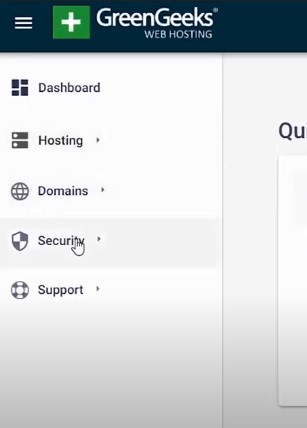
2. Click on the add SSL certificate.

3. Click on continue.
4. Select the free one.

5. And now click on confirm and create.

And that's it once again this was very easy to do.
How to Create an Email Account in GreenGeeks?
To create an Email Account with GreenGeeks, then follow the steps below:
1. So from the Cpanel you just go to your email account.
2. And click on create.
3. Put in your information and click on create again.
And that's it your email has been created very simple again.
Is GreenGeeks Hosting cPanel and Dashboard Good?
You can see that you don't always need a special custom dashboard doing things on Cpanel can be just as easy.
Overall we would score GreenGeeks a 9 out of 10 for setup and ease of use.
So we really like their clean user interface with no upsells plastered everywhere and the fact that it is Cpanel will suit many WordPress users especially beginners.
GreenGeeks Speed and Uptime Performance Tests Review
Now check out the GreenGeeks speed test review below.
So after we have installed the basic WordPress site we went ahead and tested out the speed of our website using GT Metrix.
And the result is 0.9 seconds this is a great start as this speed makes them one of the fastest hosting providers out of the box.
Speed Test After Adding Plugins
Then we add some design elements to it to increase the page size to be more realistic.
And we install some free plugins to speed up the website like WP Fastest Cache which is for speed and optimization.
And Short pixel which is for image optimization and lastly, we will install the free Cloudflare app which will also increase the website performance with their CDN.
So with all the new plugins look like and the speed is now 1.6 seconds.
And this makes them one of the fastest hosting providers we have tested so far and they easily pass google's recommended site load speed of two to three seconds.
Speed Test After Adding Lightspeed Cache
And now if we replace WP Faster's Cache with the lightspeed cache plugin which is recommended by GreenGeeks to be the best free choice.
So the speed is now 1.4 seconds.
This shows another 0.2 of a second improvement and this made GreenGeeks a super fast hosting provider.
GreenGeeks Uptime Performance Test
Now we have also been monitoring the stability performance of GreenGeeks with an uptime robot.
And can report that their uptime for the last 30 days is a perfect 100%.
In fact, they have not had any downtime for over 95 days in a row which is very impressive.
GreenGeeks Hosting Speed Rating
So after this GreenGeeks speed review, overall we would rate GreenGeek's speed and uptime performance a 10 out of 10.
We cannot fault them on anything here because they have really amazing speeds one of the best I have tested and uptime is solid too.
So well done to GreenGeeks overall in the performance department.
So what are you waiting for?
Customer Support Review
GreenGeeks provide 24/7 customer support through email and live chat they also have phone support during normal business hours.
So in this GreenGeeks support review, we test them out by asking them three different questions on live chat:
Questions We Asked
1. We would tell them that "we have been infected by a virus on our website" and ask for their help.
2. We asked them a quick question about their "domain name renewal costs" and,
3. And We asked them "if they could do us a favor and install an SSL certificate and Cloudflare for us.".
Results
1. The support guy did not really want to help us and tried to make us create a separate support ticket.
But in the end, he put it through and we got a reply by email in under 30 minutes helping me with my issue.
2. It took over 20 minutes for them to respond to me on the live chat which is way too long.
But once they did they were able to tell us all the information we needed immediately so they did a good job here on support knowledge.
3. They were willing to help and did everything for us right away it only took them about five minutes to do the whole thing including both SSL and Cloudflare installation.
Which I was really happy with regards to their response time.
GreenGeeks Support Different Time Test
We contacted them at three different times of the day to make sure we get an overall average and not just the fast response time during their off-peak hours.
So the three times were 14 minutes, 21 minutes, and 12 minutes the average of those three times turned out to be around a 16-minute wait.
This is a long wait for us we think the max wait time for any hosting company should be kept at under five minutes.
GreenGeeks Customer Support Overall
Overall we would have to score GreenGeeks support a 7 out of 10.
We would say GreenGeek's support overall was average at best.
But it wasn't the worst either their team was actually knowledgeable and helpful, but the only downside was the response time of 16 minutes.
Pros and Cons of GreenGeeks
Pros:
- Amazing website speed (1.4 seconds).
- Uptime performance is great.
- GreenGeeks has 3 Data Centers US, Canada, and Europe.
- GreenGeeks provide lightspeed cache compatibility.
- They have free daily automatic backup.
- They don't really try to upsell you anywhere.
- They also have really cheap prices for their shared hosting plans.
- 30-Day Money-Back Guarantee.
Cons:
- Their support staff response time was not so good.
- Dashboard does not have a lot of customization.
GreenGeeks Review Honest Recommendation
So this is the full GreenGeeks review 2025.
Overall we have given GreenGeeks an average score of 8 out of 10.
They are a really fast and reliable web hosting provider with great prices.
So this is our recommendation for you if you are a beginner looking for a cheap hosting provider with great speed and uptime.
Then GreenGeeks is a very solid option that we think you should seriously consider.
If you are looking for web hosting that offers all features that you need to build and host your website then GreenGeeks is the best choice.
Click Here To Buy GreenGeeks Hosting Now
Also Checkout:
Affiliate Disclosure: Some of the links on this site are affiliate links. It simply means, at no additional cost to you, we’ll earn a commission if you click through and buy from our links.














