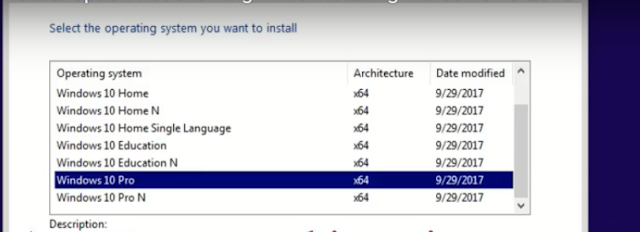Fixed: Windows 10 Pro or Home options not showing while installing Windows 10
Sometimes when you are installing Windows 10, then you didn't find the option of installing Pro, Home, or other.
If you downloaded Windows 10 from the official site of Microsoft then selecting these options should be there.
So in this article, we are going to show you how to fix this problem.
We are going to show you the 2 ways first is for those who are installing Windows using USB.
And 2nd for those who create bootable Disc using Windows 10 ISO, so follow both methods below.
If you created a bootable USB of Windows 10 then just download EI.CFG file from below link:
Now after downloading extract the file using Winrar or any other extracting software.
Method 1: Using Bootable USB
If you created a bootable USB of Windows 10 then just download EI.CFG file from below link:
Then open the folder and copy " ei.cfg " file.
Now Paste this file to the " Source " folder of the bootable USB of Windows 10 you created.
Now boot your PC from USB and then you will see the following options.
So first of all download any ISO editing Software like Magic ISO and then edit the ISO file.
Now boot your PC from USB and then you will see the following options.
Method 2: Using Windows 10 Disc
So first of all download any ISO editing Software like Magic ISO and then edit the ISO file.
Open the source folder and paste the "EI.CFG" you downloaded in the above method.
Then save your ISO file and then burn your ISO to Disc then you will see the following option while installing.
You can also edit the ISO file using 7-zip, extract the ISO and then paste the ei.cfg file to the source folder then burn it to disc.
If you have any problem then you can also watch the video below of how to fix this problem:-
You can also edit the ISO file using 7-zip, extract the ISO and then paste the ei.cfg file to the source folder then burn it to disc.
If you have any problem then you can also watch the video below of how to fix this problem:-
So this is the way to fix Windows 10 installing problem.
If you have any problem then you can ask in the comments section below.
Keep visiting QasimTricks to stay updated with more content like this.